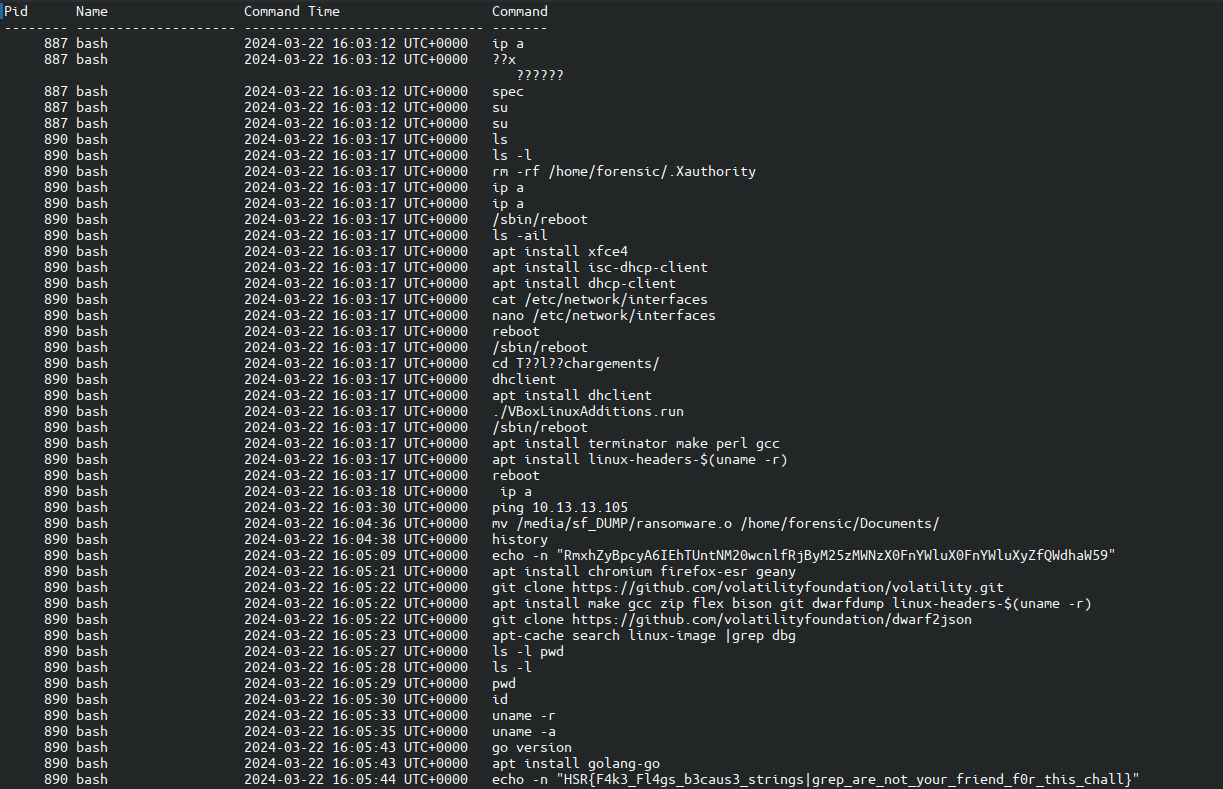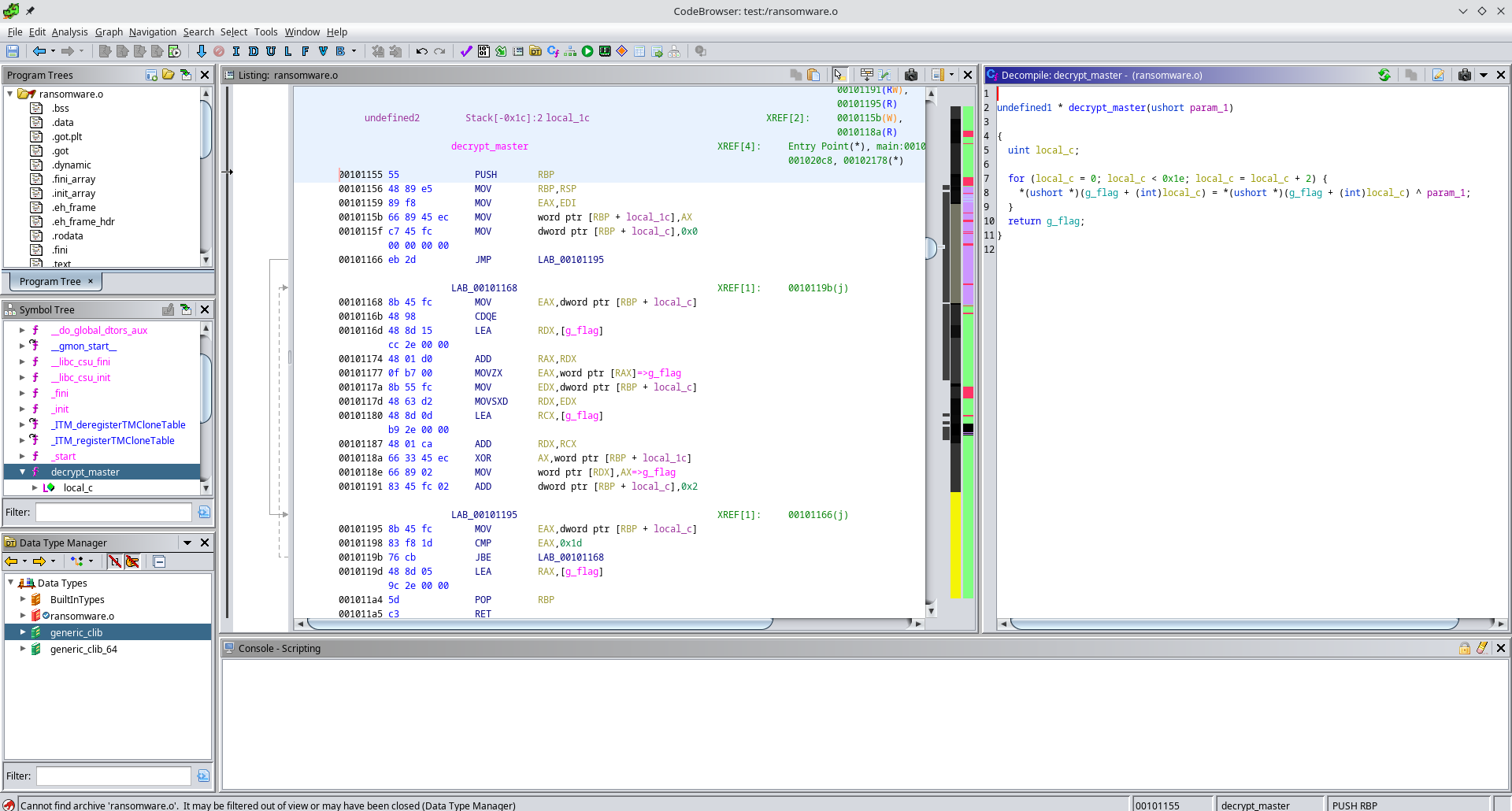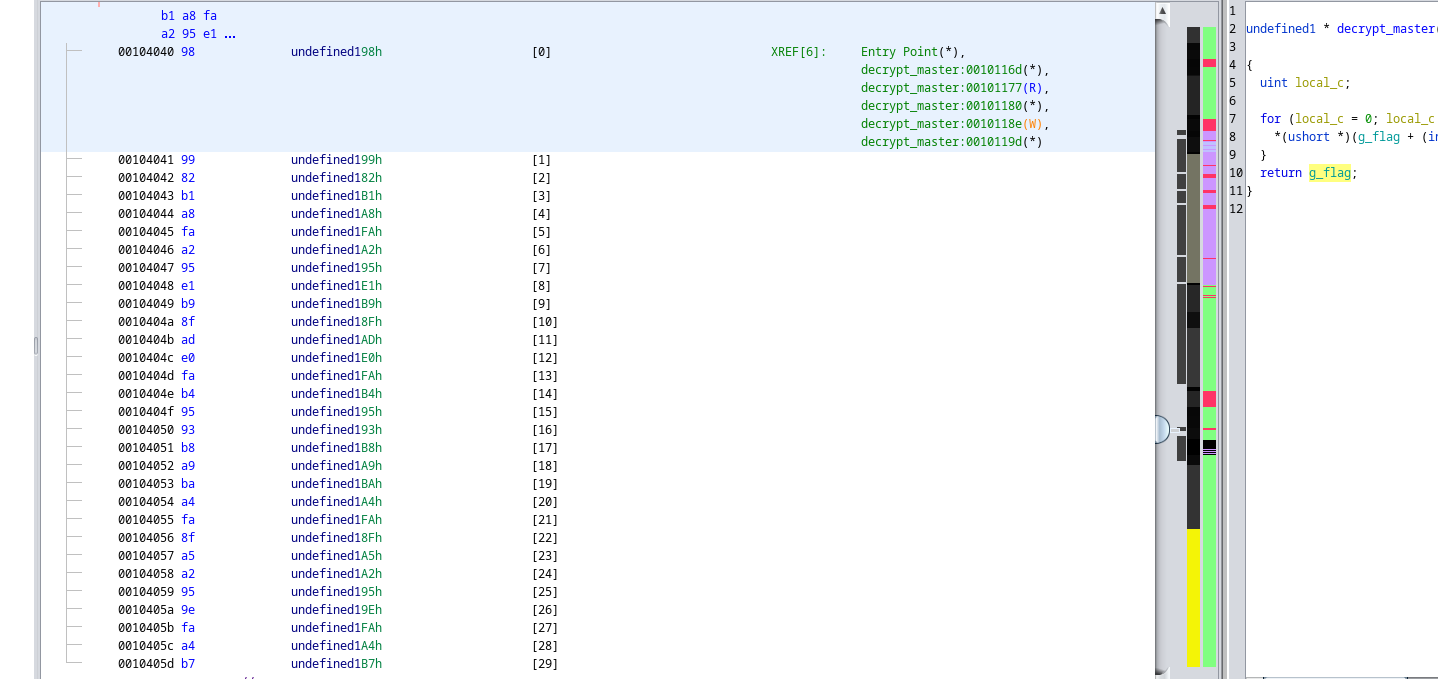Challenges
Pour en savoir plus:
HsR 2024 - sources et quelques solutions
Reverse - APK
APK 1/2
On utilise jadx-gui et https://appetize.io
Le AndroidManifest.xml lance directement le main avec LAUNCHER:
1
2
3
4
5
6
| <activity android:name="com.hsr.paranoidandroid.MainActivity" android:exported="true">
<intent-filter>
<action android:name="android.intent.action.MAIN"/>
<category android:name="android.intent.category.LAUNCHER"/>
</intent-filter>
</activity>
|
onCreate appelle le Main qui vérifie si le sha256 du mot de passe est correct:
1
2
3
4
5
6
7
8
9
10
11
12
| public /* synthetic */ void m143lambda$onCreate$0$comhsrparanoidandroidMainActivity(EditText passwordEditText, View view) {
String password = passwordEditText.getText().toString();
try {
if (sha256(password).equals("8479e87382ed107fcf53a247914112a62ba57bc5ab25b05b89436d1e718bcf12")) {
Toast.makeText(this, getResources().getString(R.string.flag1) + getResources().getString(R.string.flag2) + getResources().getString(R.string.flag3) + getResources().getString(R.string.flag4) + getResources().getString(R.string.flag5), 0).show();
} else {
Toast.makeText(this, "Fail", 0).show();
}
} catch (NoSuchAlgorithmException e) {
throw new RuntimeException(e);
}
}
|
N’arrivant pas à le casser, on peut tout simplement inspecter les R-String formant le flag à afficher.
Pour cela sélectionner Navigation -> Text Search ,cocher "Resources" et rechercher flag1:
Tout simplement, dans res/values/strings.xml:
1
2
3
4
5
| <string name="flag1">HSR{</string>
<string name="flag2">l0w_h</string>
<string name="flag3">anging_fruit</string>
<string name="flag4">s_in_str</string>
<string name="flag5">ings}</string>
|
APK 2/2
L’application est en tout point similaire mais utilise cette fois un (dé)chiffrement AES-ECB si le SHA256 est correct.
1
2
3
4
5
6
7
8
9
10
11
12
13
14
15
16
17
18
19
20
21
| public /* synthetic */ void m49lambda$onCreate$0$comexampleparanoidandroid2MainActivity(EditText passwordEditText, View view) {
String password = passwordEditText.getText().toString();
try {
if (sha256(password).equals("8479e87382ed107fcf53a247914112a62ba57bc5ab25b05b89436d1e718bcf12")) {
Toast.makeText(this, d("rkU/dVyLx9Uy0YPhcikatdACBEioM11yjNQvG/nAmls=", K()), 0).show();
} else {
Toast.makeText(this, "Fail", 0).show();
}
} catch (Exception e) {
throw new RuntimeException(e);
}
}
public static String d(String input, String key) throws Exception {
SecretKeySpec secretKeySpec = new SecretKeySpec(key.getBytes(), "AES");
Cipher cipher = Cipher.getInstance("AES/ECB/PKCS5Padding");
cipher.init(2, secretKeySpec);
byte[] decodedBytes = Base64.decode(input, 0);
byte[] decryptedBytes = cipher.doFinal(decodedBytes);
return new String(decryptedBytes);
}
|
On dispose du chiffré en base64 à décoder , et de la clé K() chargée à partir d’une bibliothèque native, chargée dynamiquement à l’éxécution du programme:
1
2
3
4
5
6
7
8
9
10
| public class MainActivity extends AppCompatActivity {
private ActivityMainBinding binding;
public native String K();
static {
System.loadLibrary("paranoidandroid2");
}
....
}
|
On ouvre alors dans Ghidra une version de cette lib (shared object), code C chargée à partir de la Java Native Interface:
1
2
3
4
5
6
7
8
9
10
11
12
13
14
15
16
| ┌─[night@night-20b7s2ex01]─[~/hsr/reverse/ParanoidAndroid2/resources]
└──╼ 10 fichiers, 9,9Mb)─$ ls -R lib/
lib/:
arm64-v8a armeabi-v7a x86 x86_64
lib/arm64-v8a:
libparanoidandroid2.so
lib/armeabi-v7a:
libparanoidandroid2.so
lib/x86:
libparanoidandroid2.so
lib/x86_64:
libparanoidandroid2.so
|
Et voici donc la clé:
1
2
3
4
5
6
7
8
9
10
11
12
13
14
15
16
17
18
19
20
21
22
23
24
25
|
undefined8 Java_com_example_paranoidandroid2_MainActivity_K(_JNIEnv *param_1)
{
long lVar1;
char *pcVar2;
undefined8 uVar3;
basic_string<> abStack_30 [24];
long local_18;
lVar1 = tpidr_el0;
local_18 = *(long *)(lVar1 + 0x28);
std::__ndk1::basic_string<>::basic_string<>(abStack_30,"OMGth3k3ySOs3cr3T!!plzNoShare:((");
pcVar2 = (char *)FUN_0011dcac(abStack_30);
/* try { // try from 0011db9c to 0011db9f has its CatchHandler @ 0011dbd8 */
uVar3 = _JNIEnv::NewStringUTF(param_1,pcVar2);
std::__ndk1::basic_string<>::~basic_string(abStack_30);
lVar1 = tpidr_el0;
lVar1 = *(long *)(lVar1 + 0x28) - local_18;
if (lVar1 == 0) {
return uVar3;
}
/* WARNING: Subroutine does not return */
__stack_chk_fail(lVar1);
}
|
Il ne nous reste qu’à déchiffrer le flag:
1
2
3
4
5
6
7
8
9
| from Crypto.Cipher import AES
from base64 import b64decode
ct =b64decode(b"rkU/dVyLx9Uy0YPhcikatdACBEioM11yjNQvG/nAmls=")
key = b"OMGth3k3ySOs3cr3T!!plzNoShare:(("
cipher = AES.new(key, AES.MODE_ECB)
pt= cipher.decrypt(ct)
print(pt)
|
HSR{dont_forget_JNI!}
Forensic - Perte de mémoire
Voici le lien contenant le dump et les profils à créer pour ce challenge.
Nous avons, une fois téléchargé, un dump de la RAM d’une machine inconnue, ainsi qu’un PCAP.
1
2
| unxz dump.xz
tar -xvf dump
|
Partie 1/6
L’outil phare pour l’analyse de RAM est le Framework volatility, que l’on installe dans ses 2 versions:
1
2
3
| cd ~
git clone https://github.com/volatilityfoundation/volatility #vol2 (modules python2)
git clone https://github.com/volatilityfoundation/volatility3 #vol3 (modules python3)
|
Volatility3 est le projet actuellement maintenu ayant partiellement remplacé son prédécesseur, plus simple à mettre en place, utilisant les symboles kernel du dump à analyser. Cependant nous aurons besoin de sa version python2 afin d’établir un profil d’un kernel spécifique (non Windows).
Ci-dessous une documentation des commandes volatilty2, sera utile:
Connaître le système d’exploitation du dump
On identifie tout d’abord le kernel (noyau du système d’exploitation) sur lequel le dump a été effectué avec le plugin banners.Banners de vol3:
1
2
3
4
5
6
7
8
| python3 ~/volatility3/vol.py -f hsr2024.dmp banners.Banners
Volatility 3 Framework 2.5.2
Progress: 100.00 PDB scanning finished
Offset Banner
0x2256d578 Linux version 4.19.0-26-amd64 (debian-kernel@lists.debian.org) (gcc version 8.3.0 (Debian 8.3.0-6)) ###1 SMP Debian 4.19.304-1 (2024-01-09)
0x23200180 Linux version 4.19.0-26-amd64 (debian-kernel@lists.debian.org) (gcc version 8.3.0 (Debian 8.3.0-6)) ###1 SMP Debian 4.19.304-1 (2024-01-09)
0x23cc4314 Linux version 4.19.0-26-amd64 (debian-kernel@lists.debian.org) (gcc version 8.3.0 (Debian 8.3.0-6)) ###1 SMP Debian 4.19.304-1 (2024-01-09)
|
On peut également faire:
1
| strings openme.dmp | grep "Linux version" | sort | uniq
|
Linux oblige, nous allons devoir construire un profil correspondant à ce kernel pour analyser le dump avec volatility2.
Voici le résumé de ce que nous allons faire et qui constitue sans doute la partie la plus difficile:
Pour ne pas se tromper d’image, on recherche la version de Debian à partir du kernel:
On crée alors une VM Virtualbox avec l’iso de Debian10:
Notes d’installation:
- prévoir au moins 20G dans une partition
- stockage = controlleur SATA comprenant 1 vdi + 1 iso
- système = optique, disque dur + activer cache E/S + EFI (os spécial) + HyperV
1
| sudo apt install linux-headers-4.10.0-26-amd64 linux-image-4.10.0-26-amd64-dbg git build-essential dwarfdump make zip
|
Construire le profil du kernel avec vol2
1
2
3
4
5
6
7
8
| git clone https://github.com/volatilityfoundation/volatility
cd volatility/volatility/tools/linux
make
cd
zip $(lsb_release -i -s)_$(uname -r)_profile.zip volatility/tools/linux/module.dwarf /usr/lib/debug/boot/System.map-4.19.0-26-amd64
# Si vol2 est installé dans la VM, sinon copier sur l'hôte
cp Debian_4.19.0-26-amd64_profile.zip volatility/volatility/plugins/overlays/linux
|
Attention, le profil crée se nommera LinuxDebian_4_19_0-26-amd64_profilex64, la plupart des plugins seront en linux_bash, linux_pslist etc. Pour retrouver le nom du profil:
1
| python2 ~/volatility/vol.py --info | grep Debian
|
Construire les symboles pour vol3 (partie 3/6)
Attention: avoir une RAM > 5Go pour./dwarf2json
1
2
3
4
5
6
7
8
9
10
11
| sudo apt install golang
git clone https://github.com/volatilityfoundation/dwarf2json
cd dwarf2json/
go mod download github.com/spf13/pflag
go build
./dwarf2json linux --elf /usr/lib/debug/vmlinux-4.19.0-26-amd64 > ~/vmlinux-4.19.0-26-amd64.json
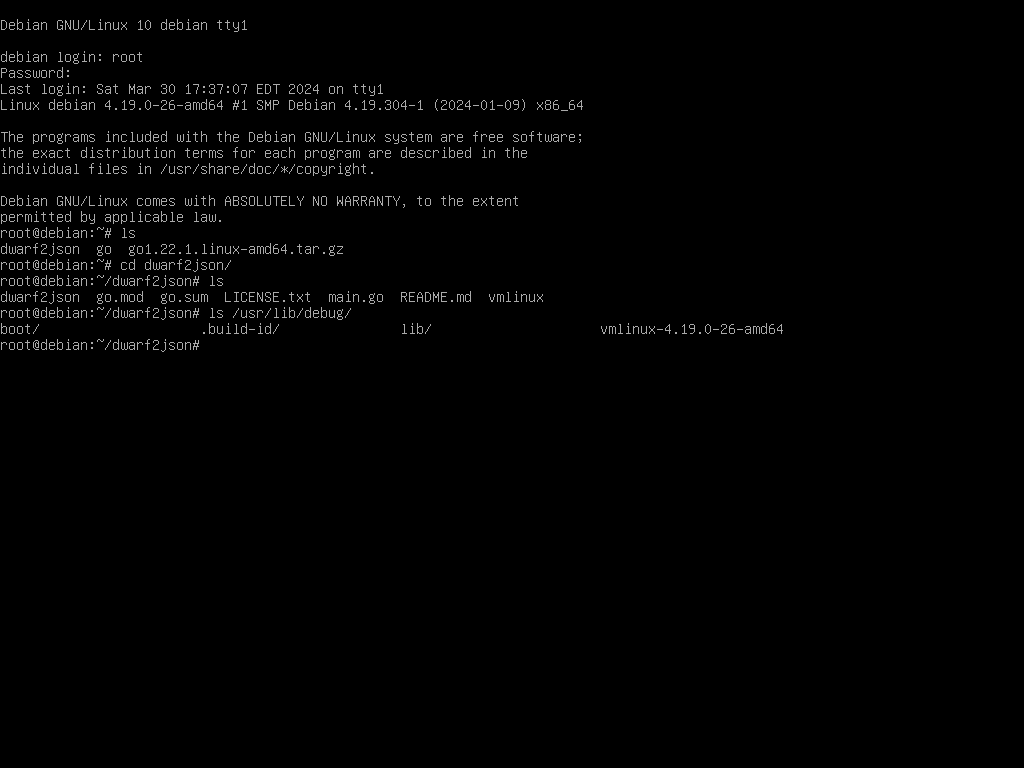
# Si vol3 installé dans la VM, sinon copier sur l'hôte
cp vmlinux-4.19.0-26-amd64.json volatility3/volatility3/symbols
|
Analyse avec vol2 (retour sur l’hôte)
Nous pouvons maintenant utiliser les profils Linux.
Commençons par l’historique de la machine.
1
| python2 ~/volatility/vol.py -f hsr2024.dmp --profile=LinuxDebian_4_19_0-26-amd64_profilex64 linux_bash
|

Celle-ci a été mise à jour, a pingé 10.13.13.105 puis a déposé un ransomware depuis une clé dans /home/forensic/Documents.
Passée la mesure anti strings, on observe également flag:
1
2
| echo -n "RmxhZyBpcyA6IEhTUntNM20wcnlfRjByM25zMWNzX0FnYWluX0FnYWluXyZfQWdhaW59" | base64 -d
Flag is : HSR{M3m0ry_F0r3ns1cs_Again_Again_&_Again}
|
Partie 2/6
Nous allons reconstruire l’arborescence du dump avec le plugin linux_recover_filesystem en root pour ne pas se soucier des permissions.
1
2
3
4
5
6
7
| mkdir fsystem
sudo python ~/volatility/vol.py -f hsr2024.dmp --profile=LinuxDebian_4_19_0-26-amd64_profilex64 linux_recover_filesystem --dump-dir fsystem
multi internal
multi internal
Recovered 20735 files
sudo chown -R night:wheel fsystem
|
1
2
3
| cd fsystem/home/forensic/Documents/hsr
ls
flag.enc.b64 flag_01.png hsr_event ransomware.o
|
On observe une image partiellement en clair:

Ainsi qu’un texte:
1
2
3
| cat hsr_event | tr 'A-Za-z' 'N-ZA-Mn-za-m'
HSR{Easy_fl4g_w1th_GeanY...}
|
Partie 3/6
Le challenge évoquait des fichiers chiffrés, on pense à l’image et à l’historique.
On confirme au passage l’éxécution de GPG avec un autre plugin linux_pslist:
1
2
3
4
| python2 ~/volatility/vol.py -f hsr2024.dmp --profile=LinuxDebian_4_19_0-26-amd64_profilex64 linux_pslist | grep gpg
Volatility Foundation Volatility Framework 2.6.1
0xffff893e36008000 gpg-agent 762 663 1000 1000 0x000000003a210000 2024-03-25 08:53:55 UTC+0000
0xffff893e3761bc00 gpg-agent 1374 1 0 0 0x00000000364be000 2024-03-25 09:34:55 UTC+0000
|
Attention: plugin vol3 (voir ./dwarf2json plus haut) nécessaire ici:
Il nous faut alors un outil permettant de récupérer la clé GPG dans le dump afin de déchiffrer flag.enc.
Avec une recherche Google:
1
| git clone 'https://github.com/kudelskisecurity/volatility-gpg'
|
1
2
3
4
5
6
7
8
9
| python3 ~/volatility3/vol.py -f hsr2024.dmp -p ~/volatility-gpg/ linux.gpg_full
Volatility 3 Framework 2.5.2
Progress: 100.00 Stacking attempts finished
Offset Private key Secret size Plaintext
Searching from 31 Mar 2024 09:01:18 UTC to 04 Oct 2024 14:47:27 UTC
Searching from 31 Mar 2024 09:01:44 UTC to 04 Oct 2024 14:47:27 UTC
0x7fc0cc0025a8 3b88f1a573a0a405e2fd60509c01c7d7 64 gs/5}554.Jk0iipqI4_c2jvrF&|x?D
0x7fc0cc0025a8 3b88f1a573a0a405e2fd60509c01c7d7 64 gs/5}554.Jk0iipqI4_c2jvrF&|x?D
|
La clé obtenue permet de recouvrer le flag:
1
2
3
4
5
6
7
8
9
| ┌─[night@night-20b7s2ex01]─[~/hsr/forensics/fsystem/home/forensic/Documents/hsr]
└──╼ 4 fichiers, 548Kb)─$ base64 -d flag.enc.b64 > flag.enc
┌─[night@night-20b7s2ex01]─[~/hsr/forensics/fsystem/home/forensic/Documents/hsr]
└──╼ 5 fichiers, 552Kb)─$ gpg -d flag.enc
gpg: AES256.CFB encrypted data
gpg: chiffré avec 1 phrase secrète
Un flag tout simple à trouver et à rentrer pour avoir les points du CTF ;-)
Le flag est : HSR{V0l@tility_w1th_GPG_1s_c00l_Again...in_2024}
|
Partie 4/6
D’après l’historique ransomware.o a ensuite été lancé sur la machine.
Analysons le dans Ghidra, on remarque une fonction decrypt_master qui fait un xor entre une section mémoire et un short:
1
2
3
4
5
6
7
8
9
10
11
12
13
14
| undefined8 main(void)
{
undefined2 local_12;
undefined8 local_10;
puts("[>] 3vil-kevin ransomware 0.0.1-dev");
puts("[>] Enter 16-bit military grade cryptographic key :");
__isoc99_scanf(&DAT_00102064,&local_12);
puts("[+] Decrypting master key...");
local_10 = decrypt_master(local_12);
printf("!! TODO ENCRYPT FILE WITH %s\n",local_10);
return 0;
}
|

En supposant que la section mémoire déchiffrée soit le flag, nous avons cependant un clair connu(HSR{).
En sortant le chiffré et en écrivant un court script python, on obtient le flag:

1
2
3
4
5
6
7
8
9
10
11
12
13
14
15
16
17
18
19
| from itertools import cycle
cipher="989982b1a8faa295e1b98fade0fab49593b8a9baa4fa8fa5a2959efaa4b7"
key="HSR{"
cipher = bytes.fromhex(cipher)
cipher = [b for b in cipher]
key = [ord(c) for c in key]
plain_key = [ t[0]^t[1] for t in zip(cipher,key)]
key = [chr(x) for x in plain_key]
for i in range(len(key),len(cipher)):
plain_key.append(plain_key[i%len(key)])
plain = [t[0]^t[1] for t in zip(cipher,plain_key)]
plain = [chr(x) for x in plain]
print(''.join(plain))
|
Flag:
HSR{x0r_1s_g00d_Crypt0_or_N0t}
Partie 5/6 (Avec PCAP)
Non terminé, on remarque:
- un échange entre
10.13.13.104 et 10.13.13.109 dans le PCAP - une connection SSH à
ssh hsr@10.13.13.104 et ssh hsr@10.13.13.105
1
2
3
| python ~/volatility/vol.py -f hsr2024.dmp --profile=LinuxDebian_4_19_0-26-amd64_profilex64 linux_netstat
...
TCP 10.13.13.109 :49114 10.13.13.104 : 22 ESTABLISHED ssh/1335
|
Voici comment terminer les parties 5 et 6 avec 1 autre plugin vol2, https://or1on-ctf.github.io/2021/07/27/HTB-Business-CTF-Compromise.html
Avec le port 1335 que l’on vient de remarquer, on lance linux_sshkeys:
1
2
3
4
5
6
7
8
9
10
| git clone https://github.com/fox-it/OpenSSH-Session-Key-Recovery
cp ~/OpenSSH-Session-Key-Recovery/volatility2/openssh_sessionkeys.py ~/volatility/contrib/plugins/
python ~/volatility/vol.py -f hsr2024.dmp --profile=LinuxDebian_4_19_0-26-amd64_profilex64 linux_sshkeys -p 1335
Scanning for OpenSSH sshenc structures...
Name Pid PPid Address Name Key IV
------------------------------ -------- -------- ------------------ ------------------------------ -------------------------------------------------------------------------------------------------------------------------------- ----------------------------------------------------------------
ssh [ssh hsr@10.13.13.104] 1335 999 0x00005595fe1d1dc0 aes256-gcm@openssh.com 0cfcce93342a2c43bd05e8f296bb7b4a61a734c3b274eb765017523269443d2b 64b7a25d5def09e22494242a
ssh [ssh hsr@10.13.13.104] 1335 999 0x00005595fe1d1ea0 aes256-gcm@openssh.com 955f60ba9b171179f584b91e1acd20666859826c5977ec56490553ed29d0ee72
|
On crée le JSON comme indiqué pour le second outil (https://github.com/fox-it/OpenSSH-Network-Parser):
1
2
3
4
5
6
7
8
9
10
11
12
13
14
| {
"task_name": "sshd",
"sshenc_addr": 94102701809088,
"cipher_name": "aes256-gcm@openssh.com",
"key": "0cfcce93342a2c43bd05e8f296bb7b4a61a734c3b274eb765017523269443d2b",
"iv": "64b7a25d5def09e22494242a"
}
{
"task_name": "sshd",
"sshenc_addr": 94102701809312,
"cipher_name": "aes256-gcm@openssh.com",
"key": "955f60ba9b171179f584b91e1acd20666859826c5977ec56490553ed29d0ee72",
"iv": "1f4146c82cabf3010ec680de"
}
|
Pour fix l’outil (CTRL+F pynids) https://scribe.rip/@kevintk1/htb-business-ctf-2021-forensic-compromised-1aa265b843a6:
1
| git clone https://github.com/fox-it/OpenSSH-Network-Parser && cd OpenSSH-Network-Parser/openssh_network_parser
|
Comme indiqué, creer un virtualenv python2:
1
2
3
4
| pyenv local 2.7
pyenv virtualenv venv
pyenv activate venv
pip install psutil tabulate gevent libnacl cryptography
|
Puis install manuellement pynids:
1
2
3
4
5
6
| git clone https://github.com/MITRECND/pynids && cd pynids
tar -xvf lib*gz && rm -f *gz && cd libnids*
mkdir build && cd build
../configure
make
cp src/libnids.a ../src
|
1
2
3
| cd ../../dist
tar -xvf *gz && rm -f *gz && cd pynids*
python setup.py install
|
De retour pour l’outil principal (network ssh):
1
2
| cd ../../../..
python2 setup.py install
|
Enfin , de retour dans le répertoire du dump
1
2
3
4
5
| cd ~/hsr/forensics
pyenv local 2.7.18/envs/venv
###CTRL+D, CTRL+ALT+T
mkdir ssh-traffic
network-parser -p hsr2024.pcap --popt keyfile=keys.json --proto ssh -o ssh-traffic/
|
On obtient plusieurs fichiers, dont un txt contenant l’avant-dernier flag:
1
2
3
4
5
6
7
8
9
10
11
12
13
14
15
16
17
18
19
20
21
22
23
24
25
26
27
28
29
30
31
32
33
34
35
36
| $ tree /tmp/ssh
/tmp/ssh
├── 10.13.13.109
│
├── 2024-03-25--09-33-07.txt
│
└── 2024-03-25--09-33-07.txt.1
├── files
└── stats_2024-03-31--16-54-55.txt
3 directories, 3 files
$ head 2024-03-25--09-33-07.txt -n 20
[10.13.13.109:49114 -> 10.13.13.104:22
09:35:31.185555]
[User Auth Request]
username:
'hsr'
service_name:
'ssh-connection'
method_name:
'none'
2024-03-25 09:33:07.585482 - 2024-03-25
[User Auth Failure]
auth_continue:
'publickey,password'
partial_success:
0
[User Auth Request]
username:
'hsr'
service_name:
'ssh-connection'
method_name:
'password'
Password: HSR{SSH_4lw4ys_Th1nk_SSH_;-)}
|
Partie 6/6
D’après la partie 2/6, une image flag_01.png (à moitié effacée) est présente dans le répertoire de l’utilisateur courant.
1
2
| 890 bash 2024-03-23 11:27:29 UTC+0000 mv /media/sf_DUMP/flag_01.png .
890 bash 2024-03-23 11:27:32 UTC+0000 rm flag.png
|
Grâce à la partie précédente, nous avons pu recouvrer plusieurs fichiers des logs ssh, dont une image exfiltrée en base64:
1
2
3
4
| $ base64 test.txt > flag02.png
$ file flag_02.png
flag_02.png: PNG image data, 1024 x 1024, 8-bit/color RGBA, non-interlaced
|

Concaténant les 2 images, nous avions le dernier flag.