Cheatsheet
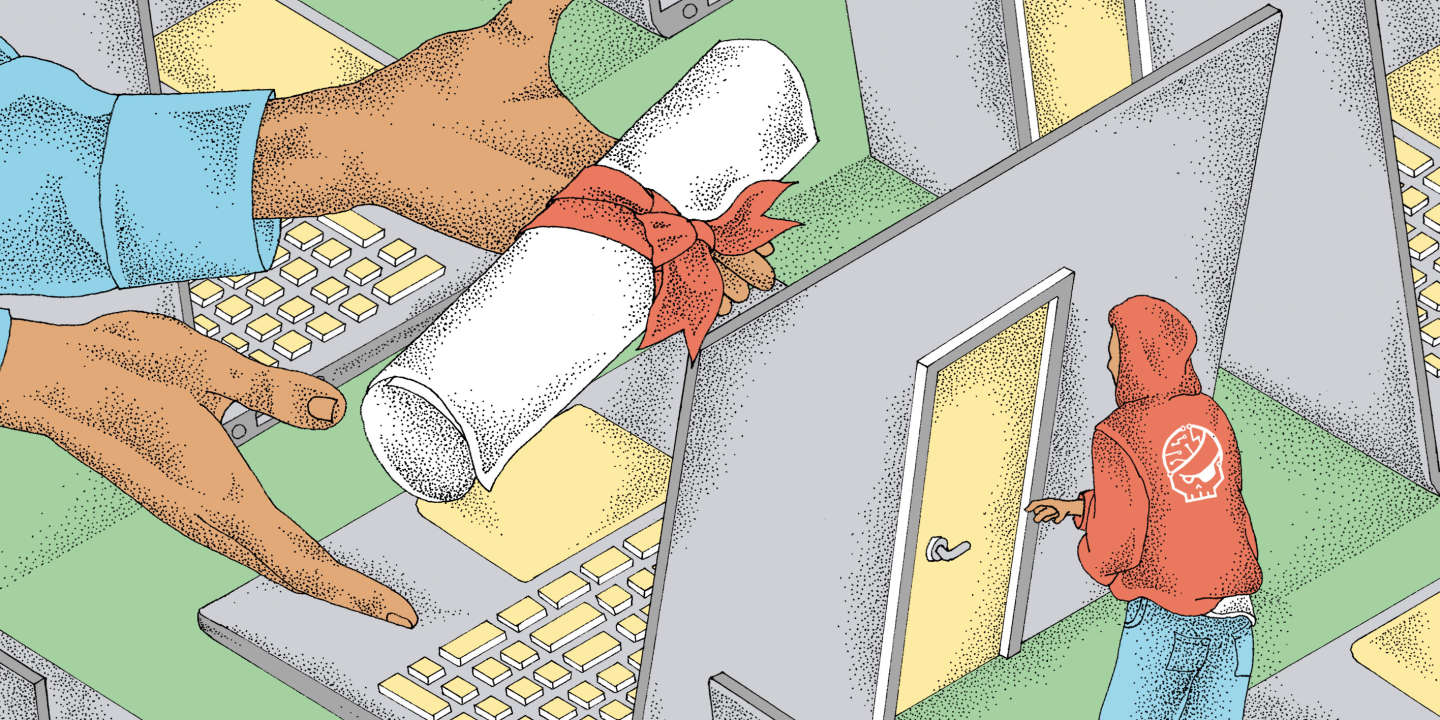
Dépôt
Intro
Ce post est un peu spécial. En effet je tenais à partager quelques ressources, qui m’ont permis de mettre un pied dans l’infosec en partant de zéro.
Est-ce légitime en 2023 de proposer cela?
Effectivement, il y a pléthore d’articles, de blogs, de livres ainsi que de communautés. Mais il est facile de se confronter à un mur et de se décourager pour diverses raisons.
Voici donc un agrégat de ressources, en français de préférence:
Vulgarisation
Des vidéos permettant de découvrir le sujet et de se donner un plan d’attaque.
Hackintux:
Hafnium:
Les bases
Juste quelques cours/playlists d’informatique générale pour donner une idée. Ok, sauf pour le web (OpenClassrooms peut suffire dans tous les cas)
- Linux:
- Programmation:
- Réseau:
- Web:
Quelques communautés:
Teach yourself infosec
A partir d’ici, la sécurité commence.
Quelques ressources très complètes ici, par thème. Pour chaque catégorie, des ressources et plateformes sont données pour s’entraîner.
Dans la même idée, en français:
De très bons livres (dont certains tirés d’OReilly), cours et articles (pas que sur la sécurité) existent aussi ici:
Ressources
On entre dans le vif du sujet. Maintenant, choisissez la catégorie qui vous plaît et n’hésitez pas à reprendre au point précédent.
Active Directory
Bases LDAP
https://www-sop.inria.fr/members/Laurent.Mirtain/ldap-livre.html
Documentation
mindmaphttps://orange-cyberdefense.github.io/ocd-mindmaps/img/pentest_ad_dark_2023_02.svg
Kerberoast
SPN non vide
AsRepRoast
User sans PreAuth
- https://beta.hackndo.com/kerberos-asrep-roasting/
- https://www.login-securite.com/2022/11/03/analyse-et-poc-de-la-cve-2022-33679/
- (UAC values)
- GetNPUsers.py
Synchroniser l’horloge:
sudo ntpdate <ip>
crackmapexec:- check GPPPassword (share spidering: spider_plus):
cme smb <Domain> -u <user> -p <pass> -M gpp_password - check SamAccountName:
crackmapexec smb <ip> -M nopac&crackmapexec ldap -d <Domain> -u <user> -p <pass> -M Maq(max machines à créer) - Pass The Hash:
crackmapexec <ip> -u Administrator -H <lmhash:nthash> -x 'whoami'
- check GPPPassword (share spidering: spider_plus):
Silver/Golden Ticket
- https://beta.hackndo.com/kerberos-silver-golden-tickets/#pac
- https://github.com/fortra/impacket/issues/1457
Shell
Domain.local/Administrator@127.0.0.1
psexec.py <Domain>/<user>:<pass>@<DC.local>
wmiexec.py <Domain>/<user>@<DC.local> -hashes ':<nthash>'
FreeRDP2
(TryHackMe AD Basics)
| |
Crypto
Documentation
Cle publique
Blocs
AES,
Block cipher modes of operation
https://crypto.stackexchange.com/questions/42891/chosen-plaintext-attack-on-aes-in-ecb-mode
https://security.stackexchange.com/questions/271007/aes-ecb-cookie-bypass
https://crypto.stackexchange.com/questions/66085/bit-flipping-attack-on-cbc-mode
https://research.nccgroup.com/2021/02/17/cryptopals-exploiting-cbc-padding-oracles/
Flux
Log Discret
ECC
- https://people.cs.nctu.edu.tw/~rjchen/ECC2012S/Elliptic%20Curves%20Number%20Theory%20And%20Cryptography%202n.pdf
- https://blog.trailofbits.com/2020/06/11/ecdsa-handle-with-care/
Cheatsheet
Outils
https://www.login-securite.com/2021/10/29/sthackwriteup-forensic-docker-layer/
| |
| |
Cours: Cryptohack Starters
Forensic
Analyse de logs
Exfiltration
Tools:
binwalk(binwalk -e <file>,binwalk -dd="*" <file>)photorec(récupérer les fichiers supprimés (unlinkés)volatility: - profils linux avec Vol2 (HackSecuReims)
Une fois setup ci dessous effectué
https://volatility3.readthedocs.io/en/latest/getting-started-linux-tutorial.html#
Profils Linux (Vol3)
| |
| |
| |
| |
Profils Android
https://github.com/504ensicsLabs/LiME
Pwn
Voir reverse pour les bases.
Documentation
Vidéos/Plateformes/Docs: https://mksec.fr/tricks/pwn_ressources/
Overview du pwn en fr: https://own2pwn.fr
ARM,MIPS,RISCV
Arguments et payload
https://reverseengineering.stackexchange.com/questions/13928/managing-inputs-for-payload-injection
Pile/Stack
https://thinkloveshare.com/hacking/pwn_1of4_buffer_overflow/
https://ir0nstone.gitbook.io/notes/types/stack
Protections
https://learn-cyber.net/article/What's-That-Preventing-Your-Exploit
ASLR: randomise base address -> Ret2libcPIE: randomise offset -> Leak fonction (format string)CANARY ou SSP: https://learn-cyber.net/article/Understanding-and-Defeating-the-Canary
Format Strings
- https://learn-cyber.net/article/Format-String-Vulnerabilities
- https://codearcana.com/posts/2013/05/02/introduction-to-format-string-exploits.html
- https://axcheron.github.io/exploit-101-format-strings/
Tas/Heap
Kernel
https://lkmidas.github.io/posts/20210123-linux-kernel-pwn-part-1/
Kernelmap interactive: https://makelinux.github.io/kernel/map/
Débuggers (pour binaires ELF (Linux), plus courants en pwn)
voir ../tutos (cours/prog C)
gdb pour pwn , pour la stack gdb-gef, pour la heap pwndbg
Plateformes
Reseau
Documentation
- https://zestedesavoir.com/tutoriels/2789/les-reseaux-de-zero/
- https://ctf-wiki.mahaloz.re/misc/traffic/introduction/
- https://cheatsheet.haax.fr/shells-methods/reverse/
- https://github.com/sergiomarotco/Network-segmentation-cheat-sheet
- https://github.com/V0lk3n/WirelessPentesting-CheatSheet
Tools
- Bettercap
- Eaphammer
- Hex Packet Decoder
- Ngrok
- Revshells
- Tshark , https://wiki.wireshark.org/SampleCaptures
Curl
curl is a tool for transferring data from or to a server. It supports these protocols: DICT, FILE, FTP, FTPS, GOPHER, GOPHERS, HTTP, HTTPS, IMAP, IMAPS, LDAP, LDAPS, MQTT, POP3, POP3S, RTMP, RTMPS, RTSP, SCP, SFTP, SMB, SMBS, SMTP, SMTPS, TELNET or TFTP. The command is designed to work without user interaction.
HTTP
LDAP
- https://www-sop.inria.fr/members/Laurent.Mirtain/ldap-livre.html
- https://serverfault.com/questions/1083914/replace-anonymous-ldapsearch-command-with-curl-command
Reverse/Web shell
Configurer son /etc/hosts
| |
Revere shell - Ngrok
(Non nécessaire si l’attaquant et la cible sont sur le même réseau)
| |
| |
Web shell - Weevely
| |
Reverse Proxy
Ip Spoofing
| |
| |
| |
| |
Wifi
Arp Spoofing
| |
WPA2 - PSK
| |
WPA2 - EAP
| |
Reverse
Introduction: Assembleur x86
Documentation
Awesome Reversing +: https://github.com/wtsxDev/reverse-engineeringhttps://bbinfosec.medium.com/reverse-engineering-resources-beginners-to-intermediate-guide-li>
Quelques outils:
À posséder:
En ligne:
Dogbolt (decompiler explorer): compare le pseudo code source de différents outils (Ghidra, Hex Rays, Ida, Binary Ninja) rapidementDisassembler.io
Ghidra: https://ghidra-sre.org/ (clone d’après les sources du git)UPX unpacker: https://github.com/NozomiNetworks/upx-recovery-tool
Windows
Reverse: décompilos:
DotPeek: https://www.jetbrains.com/fr-fr/decompiler/ -> parfait pour du.NETDnSpy: https://github.com/dnSpy/dnSpy -> plus maintenu
Linux
Outils classiques:
objdump:-t: afficher la table des symboles -> si rien : voir ../../pwn/asm-h: afficher les sectionsltrace: voir les fonctions de la libc appeléesstrace: voir les syscallsldd: voir les bibliothèques/libc utilisées (Hijacking, ret2libc
Débuggers:
gdb: gefr2: https://github.com/radareorg/radare2x64dbg(windows)
| |
ARM
https://www.acmesystems.it/arm9_toolchain https://0x90909090.blogspot.com/2014/01/how-to-debug-arm-binary-under-x86-linux.html
Compiler :
| |
Exécuter :
| |
Reverser :
| |
MIPS
https://pr0cf5.github.io/ctf/2019/07/16/mips-userspace-debugging.html
RiscV
https://danielmangum.com/posts/risc-v-bytes-qemu-gdb/#installing-tools
Bytecode / Outils spécifiques
- Python:
uncompyle - Java:
jadx - Android:
jadx,apktool,adb - Rust: https://github.com/h311d1n3r/Cerberus
- Unity: https://github.com/imadr/Unity-game-hacking#unity-game-folder-structure
Web
Documentation
GraphQL
- https://www.next-decision.fr/wiki/differentes-categories-api-majeures-rest-soap-graphql
- https://blog.yeswehack.com/yeswerhackers/how-exploit-graphql-endpoint-bug-bounty/
- https://ivangoncharov.github.io/graphql-voyager/
SQLi
PHP
Type Jugglinghttps://owasp.org/www-pdf-archive/PHPMagicTricks-TypeJuggling.pdfEvalhttps://www.defenxor.com/blog/writing-simple-php-non-alphanumeric-backdoor-to-evade-waf/
SSRF
- https://www.vaadata.com/blog/fr/comprendre-la-vulnerabilite-web-server-side-request-forgery-1/
- https://www.dailysecurity.fr/server-side-request-forgery/
XXE
CSRF
- https://n-pn.fr/t/1277-tout-sur-les-attack-csrf---cross-site-request-forgery
- https://github.com/swisskyrepo/PayloadsAllTheThings/tree/master/CSRF%20Injection
XSS
- https://beta.hackndo.com/attaque-xss/
- https://excess-xss.com/
- https://learn-cyber.net/article/Self-XSS-Attacks
- https://learn-cyber.net/article/Reflected-XSS-Attacks
Extensions
Tools
Burp (Hackvertor, JWT, Param Miner)
Wayback machine , https://archive.md/ (web archive par mots clés & copie de sites)